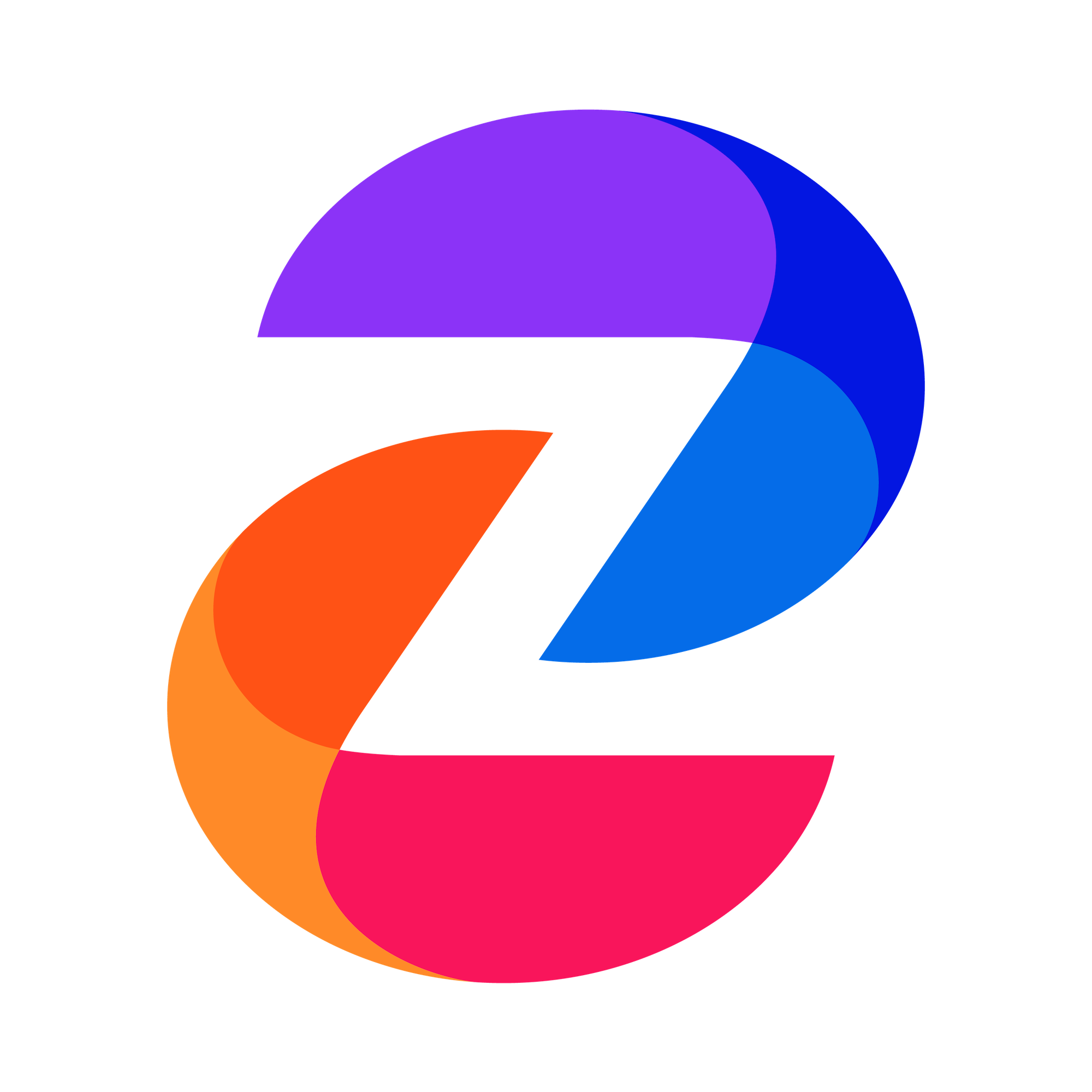How to Create a Session With My Own Questions
Zync lets you create sessions with your own questions, making it easy to focus on the topics you want to discuss during your solo studio session.
Liza Marie Casiño
Last Update год назад
1. From your Solo Studio dashboard, click 'New Studio Session.'

2. Select the 'Enter Specific Prompts' option and click 'OK.'

3. Enter the main topic for your session.

4. Input your discussion points or questions, then click 'Next.'

5. When you're ready, click 'Launch Session' to start recording.