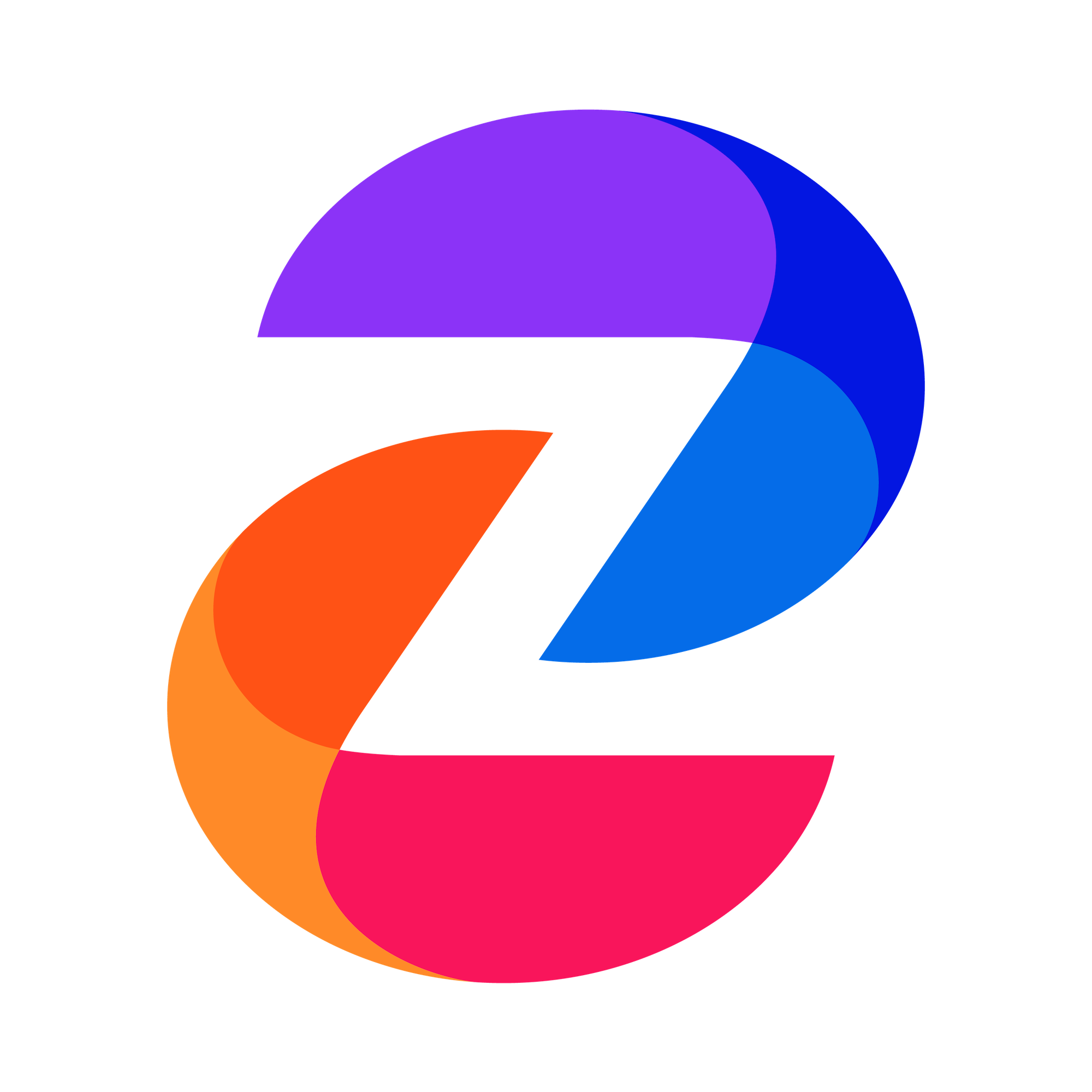Custom Domain Setup Instructions
Follow these steps to connect your solo studio to your own domain, ensuring consistent branding and improving SEO. This helps drive organic traffic and increase your content's visibility.
Arjun Sundararajan
Last Update ένας χρόνος πριν
Set Up Your Custom Domain
2. Find the "Custom Domain Integration" section under "Integrations."

4. Hit "Provision Workspace." This process may take a few minutes to set up.
5. Once the certificate is active, you can copy the IP address available here:

Access Your DNS Control Panel
2. Log in using your username and password.
3. Find the control panel or domain management section after logging in.
4. Locate the "DNS settings," "DNS management," "Domain settings," or something similar.
5. In the DNS management section, search for an option to add a new record. This is typically labeled as "Add Record," "Add DNS Record," or similar.
6. Select "A" from the list of available record types. This will depend on your DNS provider, but A records are a standard option. You will be prompted to enter the following information:
- Data: Enter the URL you obtained from Zync's Integration settings page.
7. After entering the A record details, look for a "Save," "Submit," or "Update" button to save your changes. The specific wording may vary based on your DNS provider.
Wait for DNS Propagation
DNS changes typically take a few minutes to 48 hours to fully propagate, but the process is usually quicker. Once completed, your subdomain will point to the URL provided by Zync.