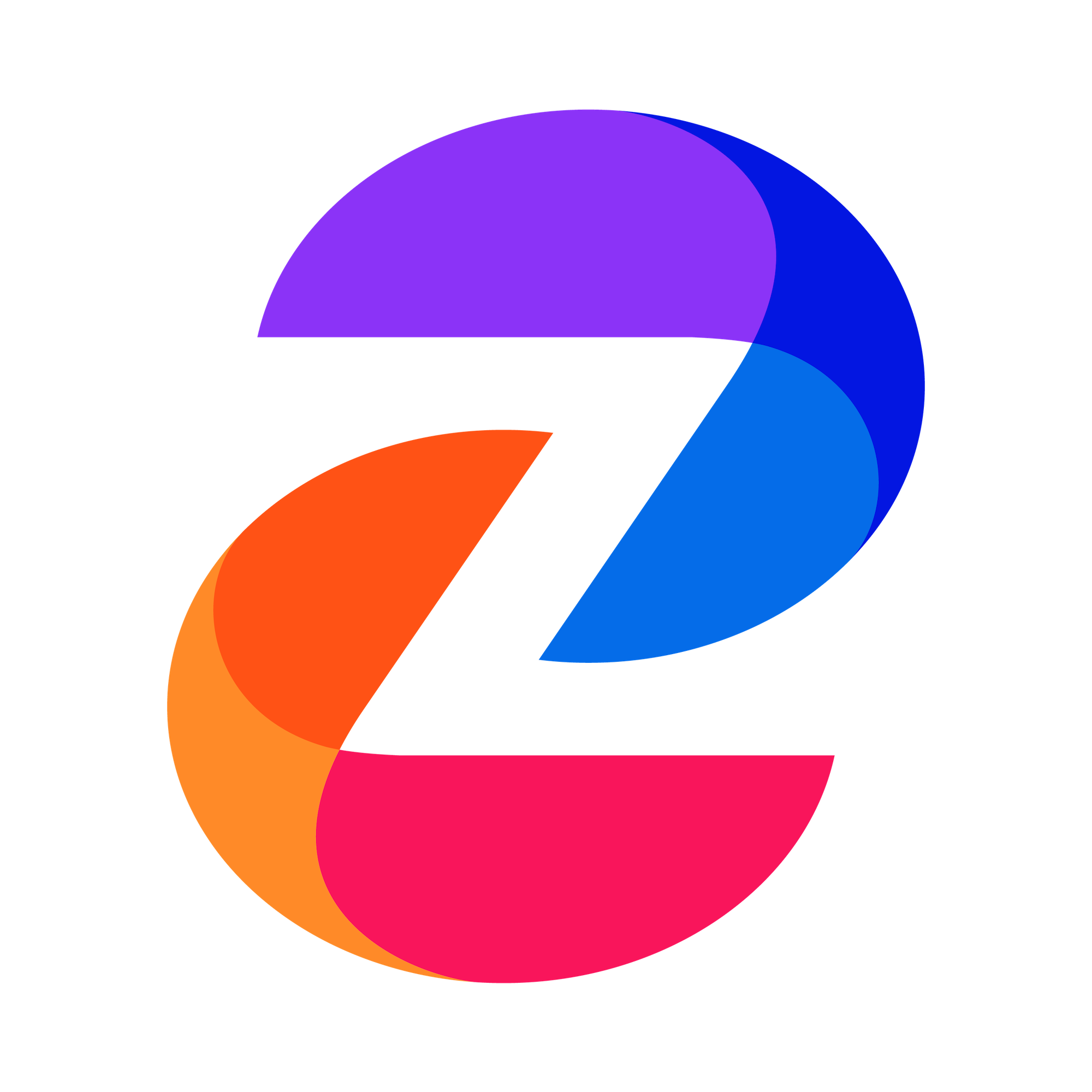How to Setup a Youtube Channel
Zync allows you to automatically publish videos to your YouTube channel, but you need to ensure that your YouTube channel is set up and connected first. Here’s how to set up a YouTube channel and link it to Zync.
Liza Marie Casiño
Last Update un anno fa
1. Visit YouTube and sign in with your Google account. Click on your profile icon, select "Create a Channel," and follow the on-screen instructions to set up your channel.
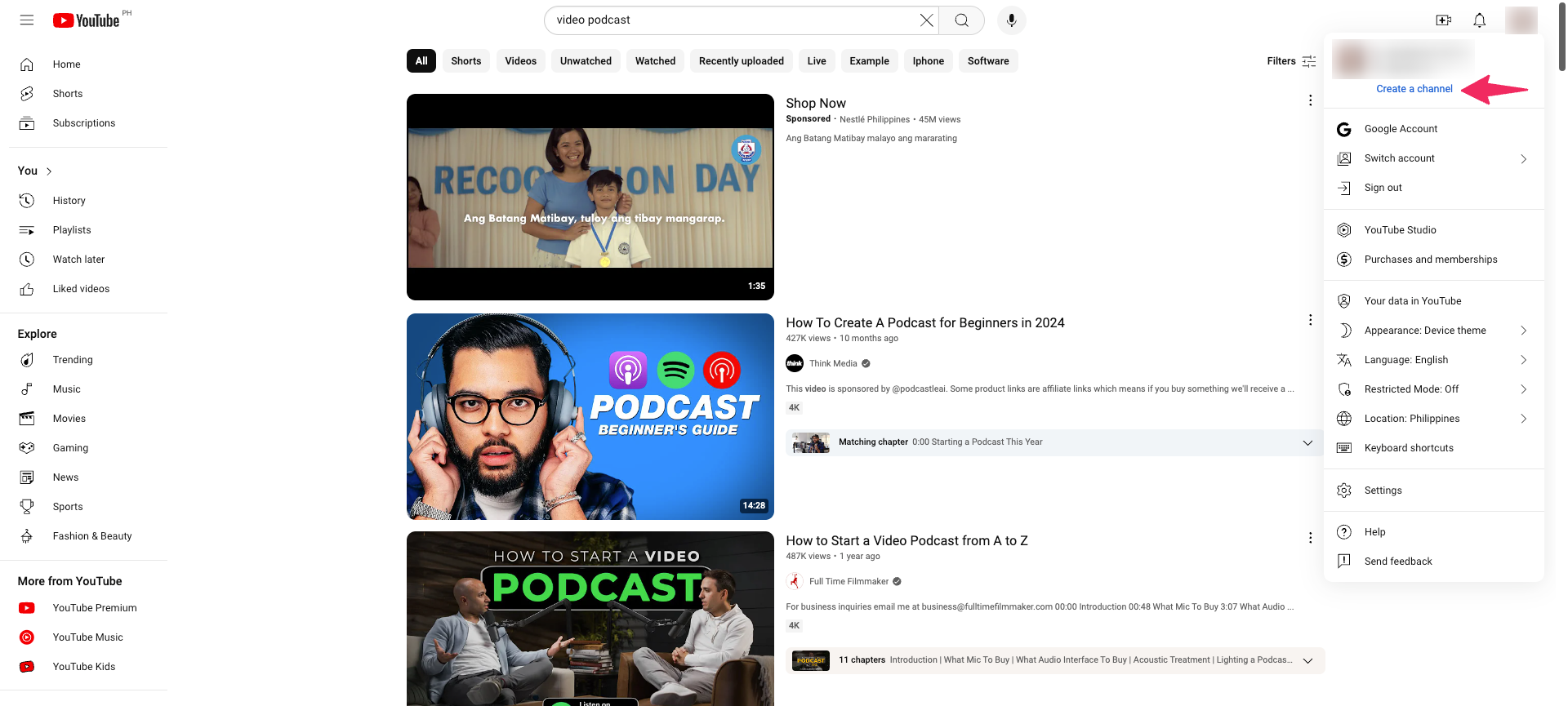
2. Click your profile icon at the upper right corner and select "Settings," or click the cog icon beside your workspace name.

3. Under 'Integrations,' select 'YouTube' from 'Connect Social Accounts.'

4. Click 'Connect to YouTube' and sign in to your YouTube account.


5. Review the permission requests and click 'Continue' to authorize access.

6. Now, you'll see your YouTube channel connected under the 'Integrations' section.