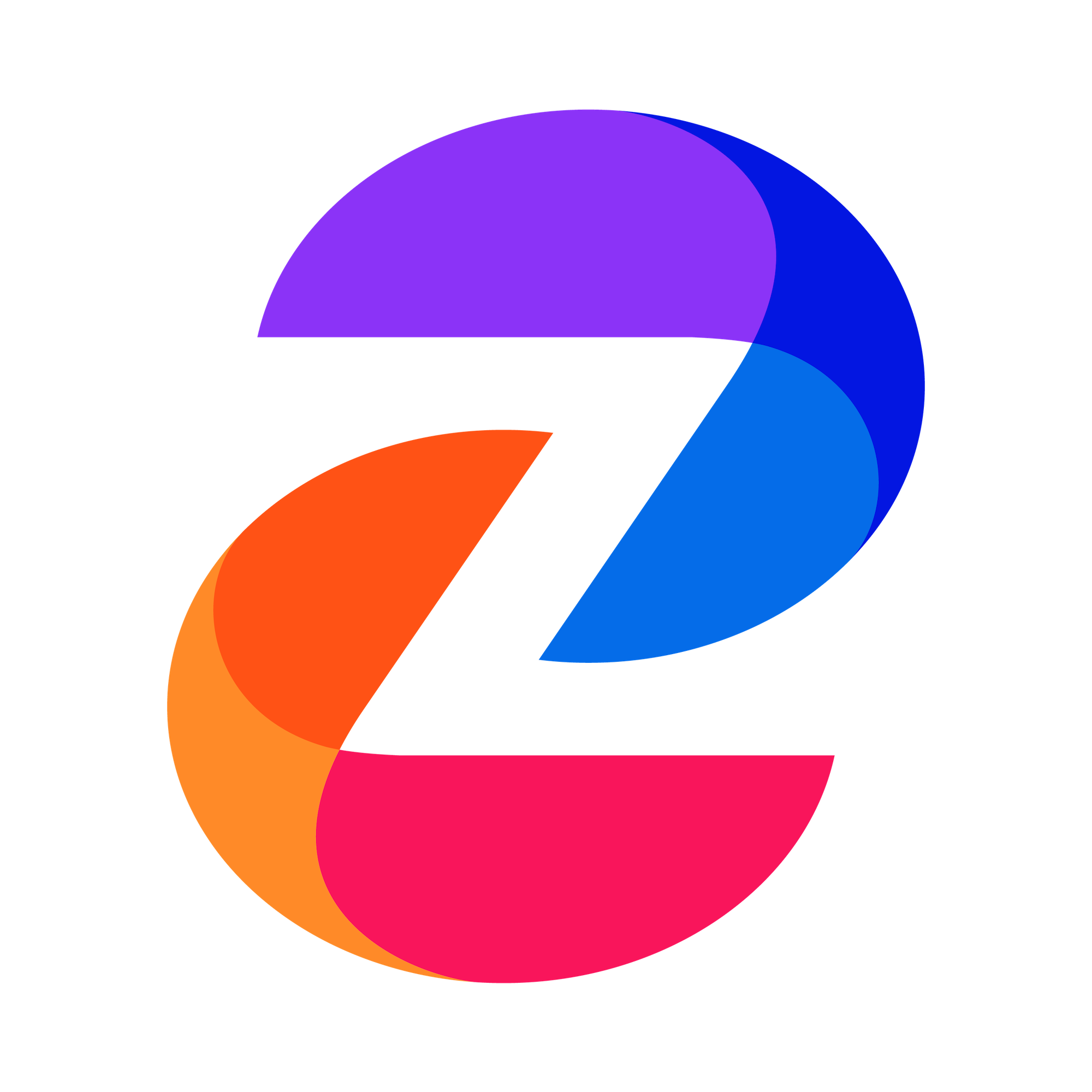Why Am I Not Getting Youtube Shorts or Youtube Videos?
If you're not receiving YouTube Shorts or YouTube videos from Zync, it could be due to your subscription plan or the length of your videos. Here's what to check:
Liza Marie Casiño
Last Update hace un año
1. Subscription Plan: YouTube Shorts and full-length videos are only available on paid plans. If you're on the Free plan, you'll need to upgrade. To check your plan:
- Click your profile icon in the upper right corner and select 'Settings' or click the cog icon beside your workspace name.
- Go to 'Billing' to view your current plan. If you're on the Free plan, consider upgrading to unlock these features, here’s how to do it. You can view pricing details on the Pricing Page.


2. Video Length: YouTube Shorts are only generated for videos under 60 seconds. If your video exceeds this limit, it won't be processed as a Short. Ensure that your clip is under 60 seconds to receive it in YouTube Shorts format.