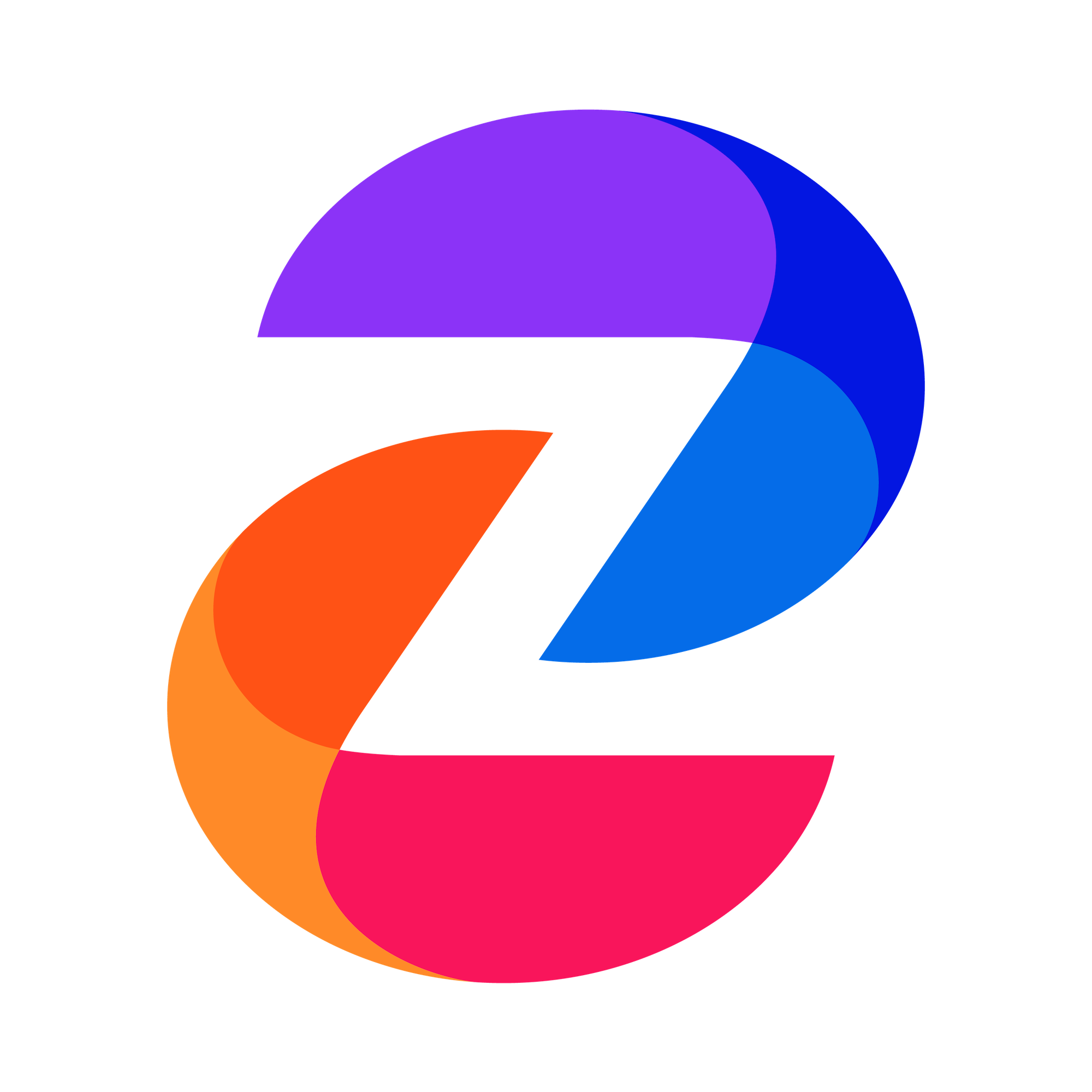Can I Adjust the Logo That Shows Up on Top of the Video?
Zync allows you to customize the logo that appears on top of your videos. This feature lets you upload your own logo and brand colors for a personalized look.
Liza Marie Casiño
Last Update hace un año
1. Click your profile icon at the upper right corner and select 'Settings,' or click the cog icon beside your workspace name.

2. Click on 'Workspace Settings.' Under 'Brand Kit,' upload your logo and set your brand colors. You can preview how it will look on your videos.

3. Click 'Save Settings' to apply your changes.