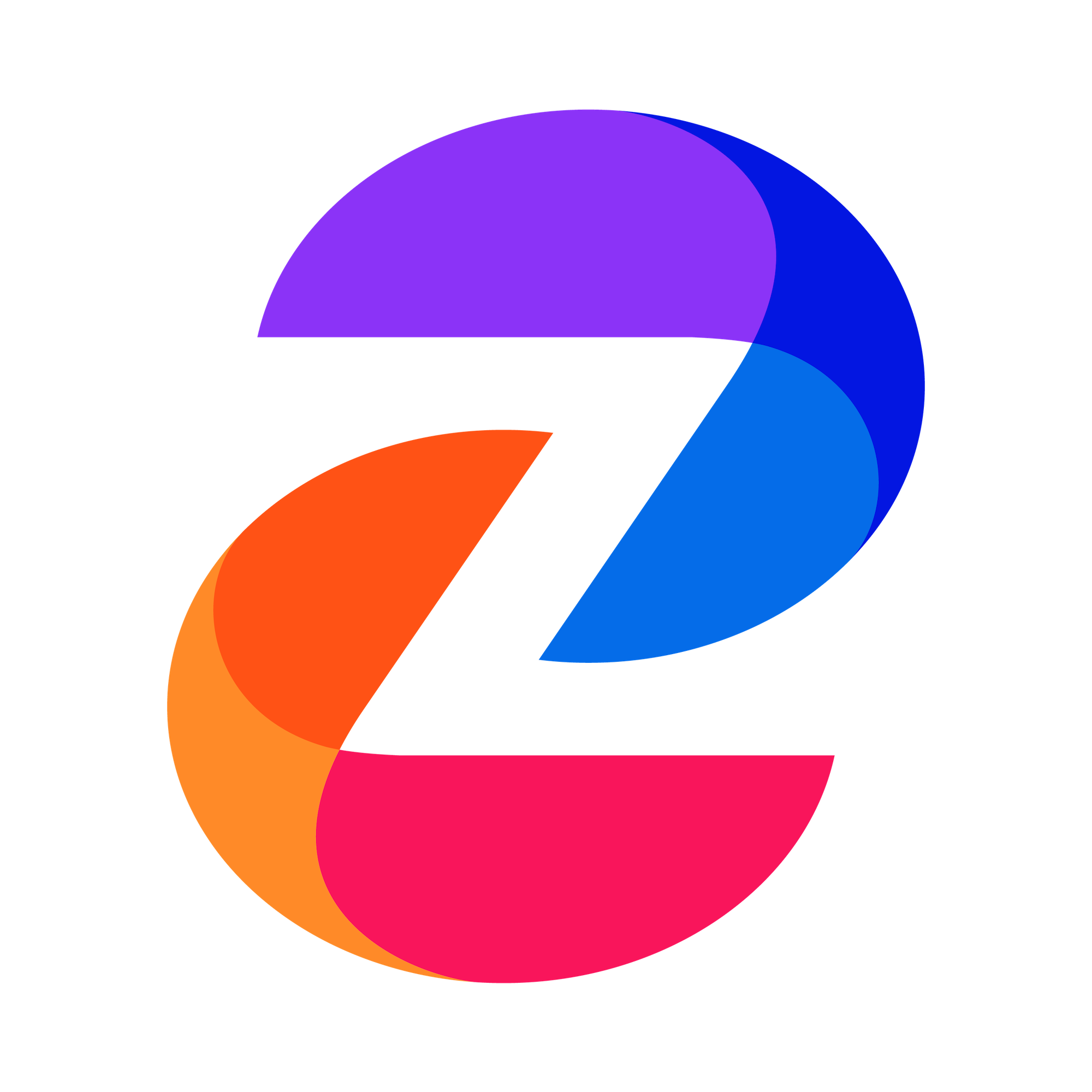How Do I Turn Off B-roll Footage for My Videos?
Zync allows you to control additional video effects, such as the B-roll overlay in your generated videos. This feature lets you easily turn off the overlay for a cleaner final product.
Liza Marie Casiño
Last Update hace un año
1. Click your profile icon at the upper right corner and select 'Settings,' or click the cog icon beside your workspace name.

2. Click on 'Solo Studio Settings.'

3. Scroll down to 'Customize Content,' and under 'Add BRoll Overlay Effect,' select 'No.'

4. Click 'Save Settings' to apply your changes.