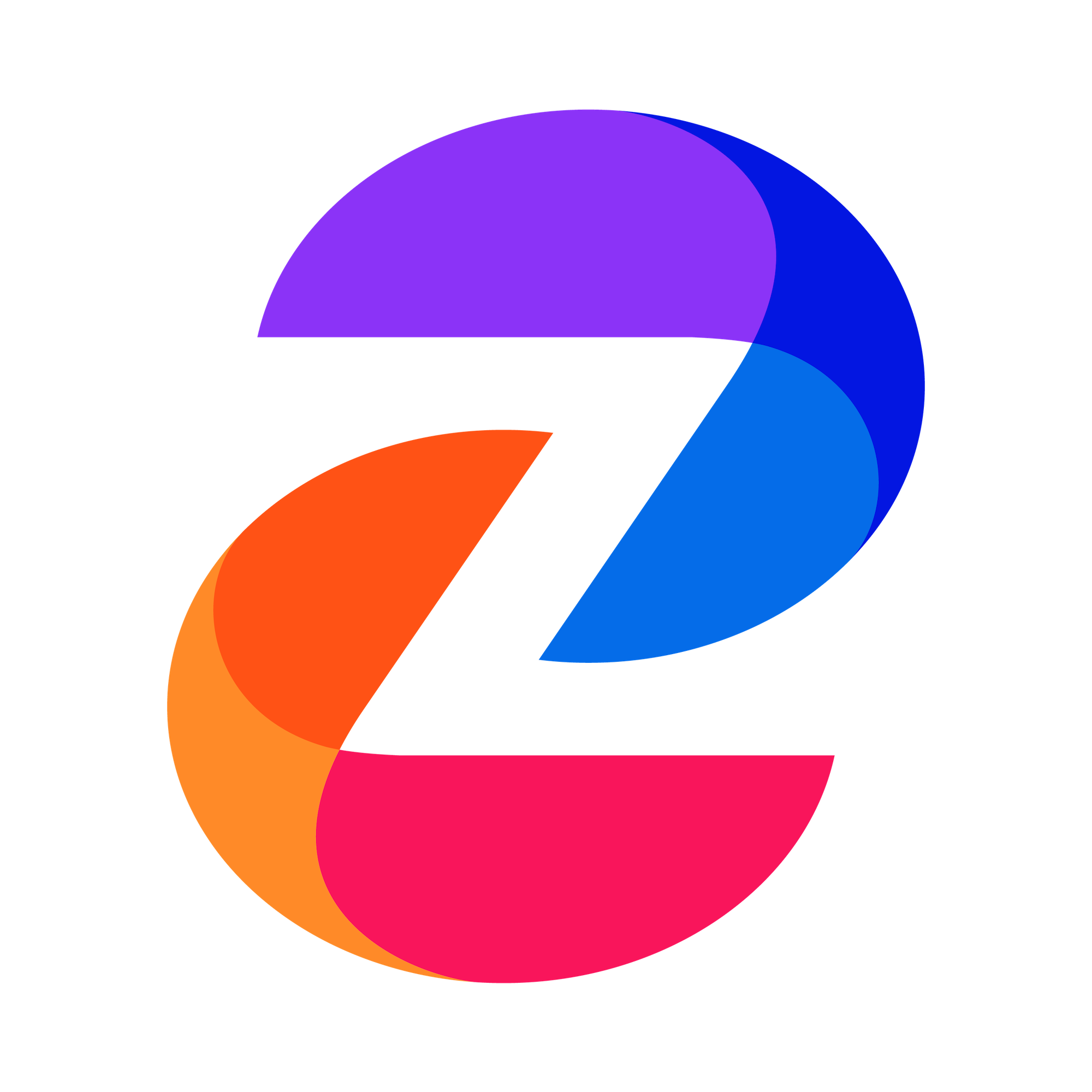Updating Content Kit Settings
Zync makes it easy to customize your Content Kit, allowing you to fine-tune your episode’s visibility and highlights.
Liza Marie Casiño
Last Update год назад
1. Click on "Settings" to adjust "Publish Episode Settings," manage "Access Episode Settings," choose clips for your Highlights Feed and Episode Page, select clips for your Speaker Kit, update the Episode Summary, and replace your episode video if needed.