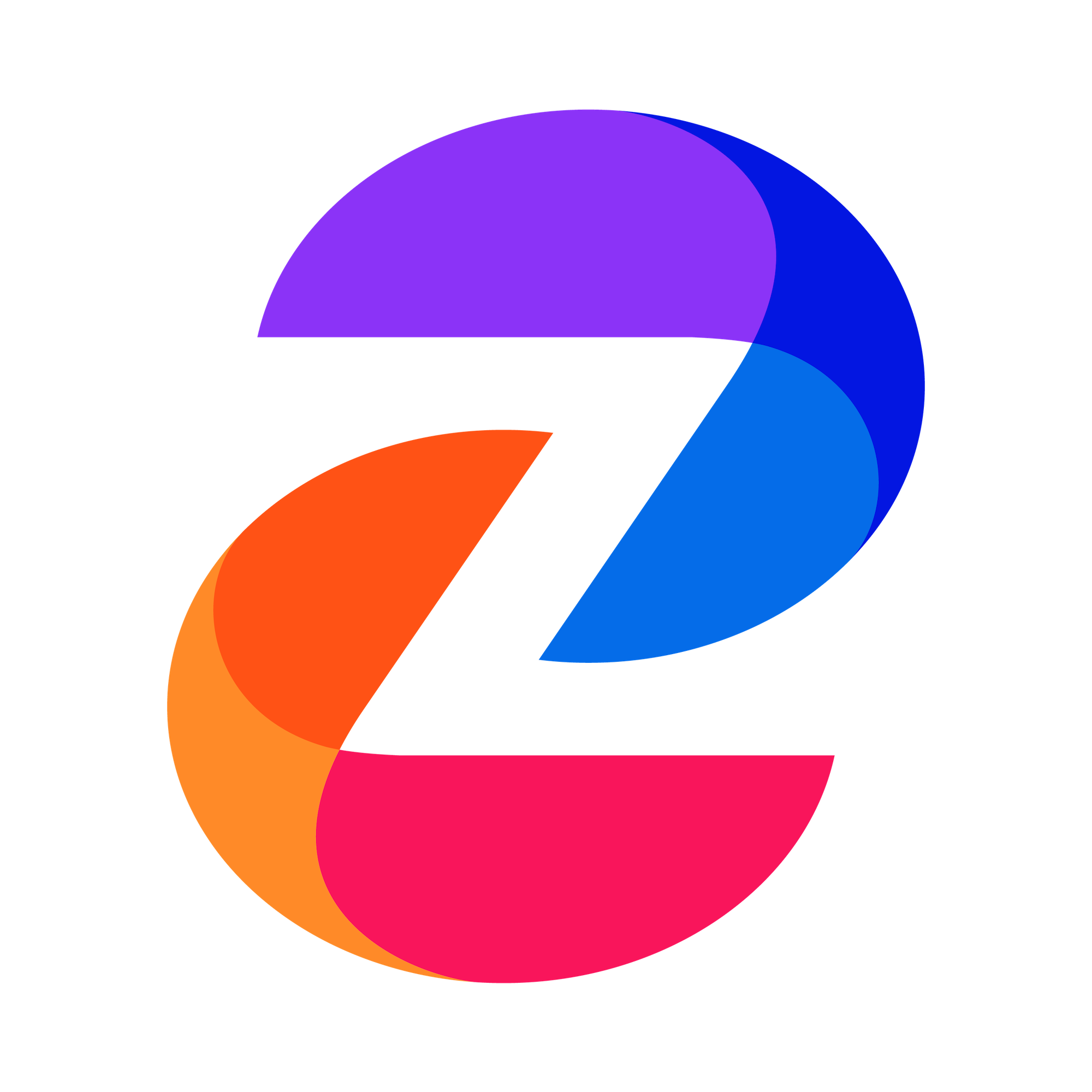Adding a Content Marketer
Zync allows you to easily add team members to your workspace for better collaboration. This feature is available on paid plans, and there’s no limit to the number of members you can add.
Liza Marie Casiño
Last Update un anno fa
1. Click your profile icon at the upper right corner and select "Settings," or click the cog icon beside your workspace name.

2. Under "Members," click "Add Members."

3. Enter the email address of your content marketer (or any team member) and click "Send Invite" to add them to your workspace.