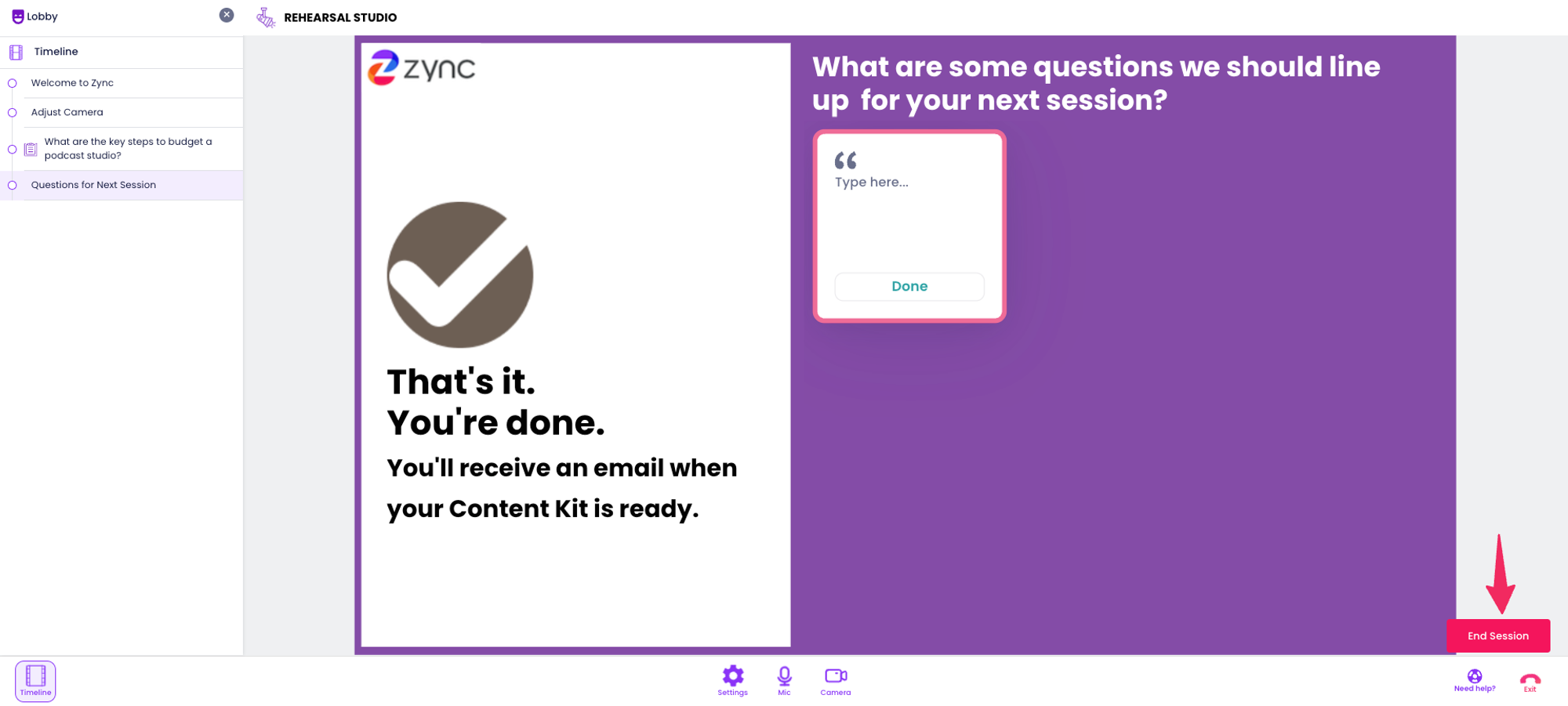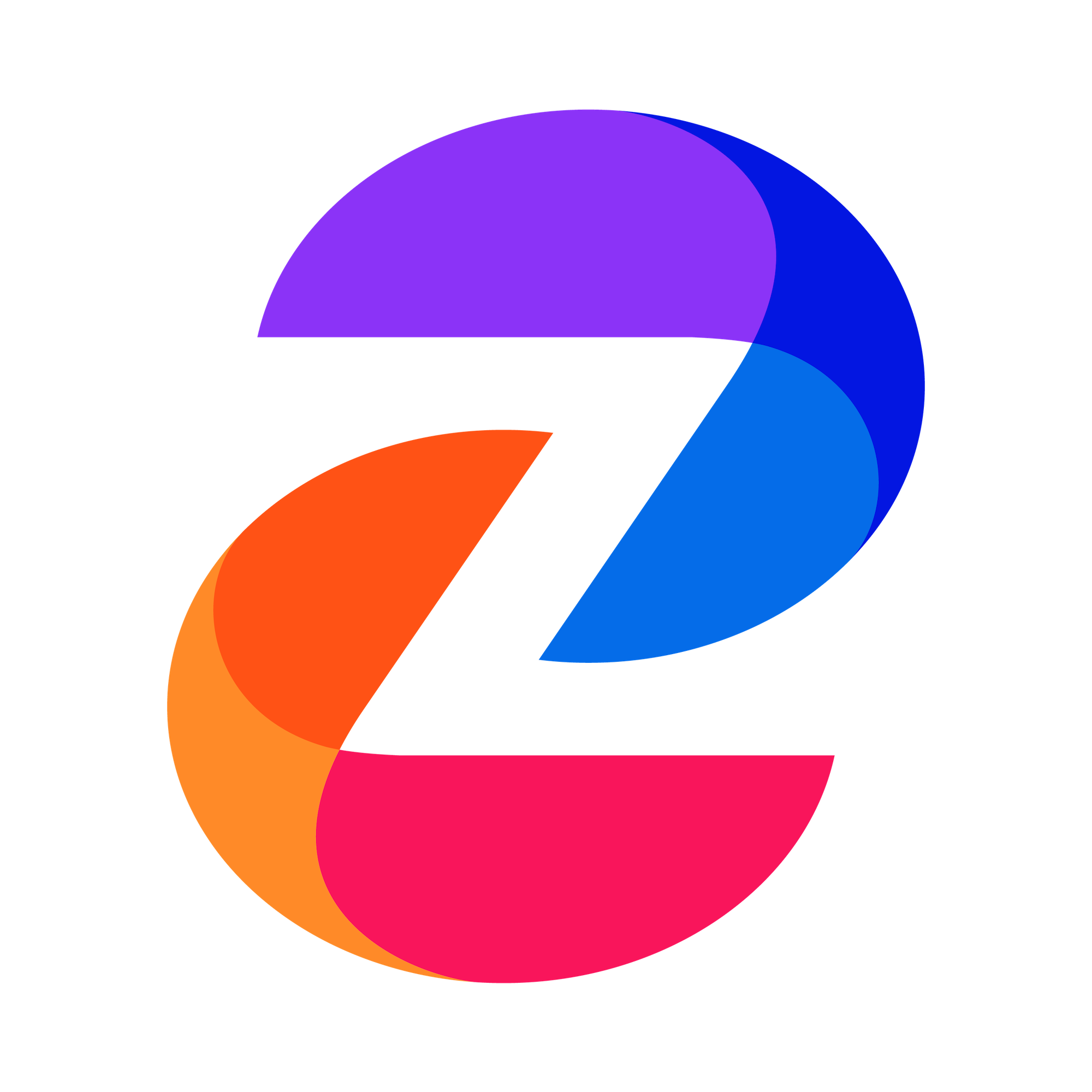Understanding Rehearsal Mode
Zync lets you practice upcoming episodes in a Rehearsal Studio. The Rehearsal Studio will give you an exact simulation of the upcoming episode.
Liza Marie Casiño
Last Update a year ago
1. On the new screen, select the 'Rehearsal' option.
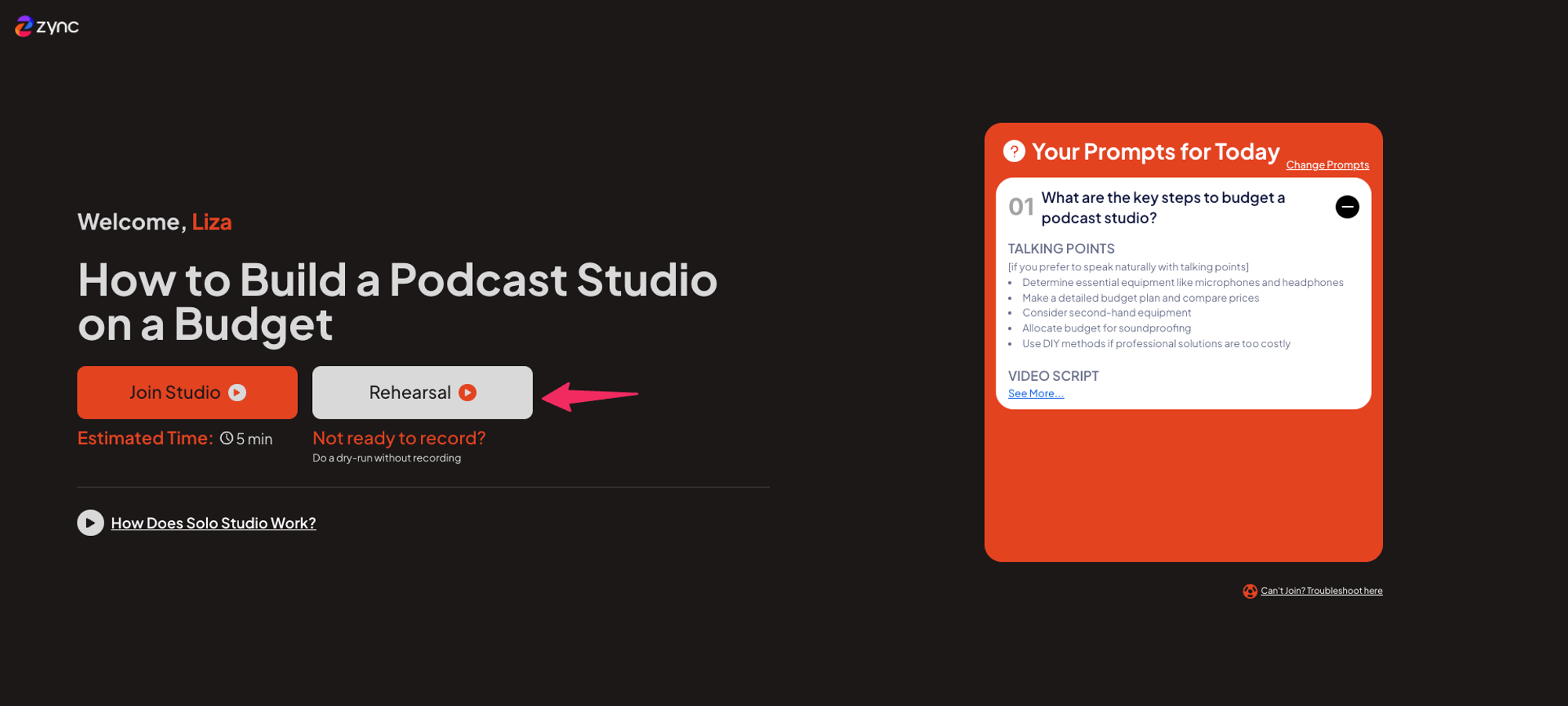
2. Enable camera and microphone access in your browser.
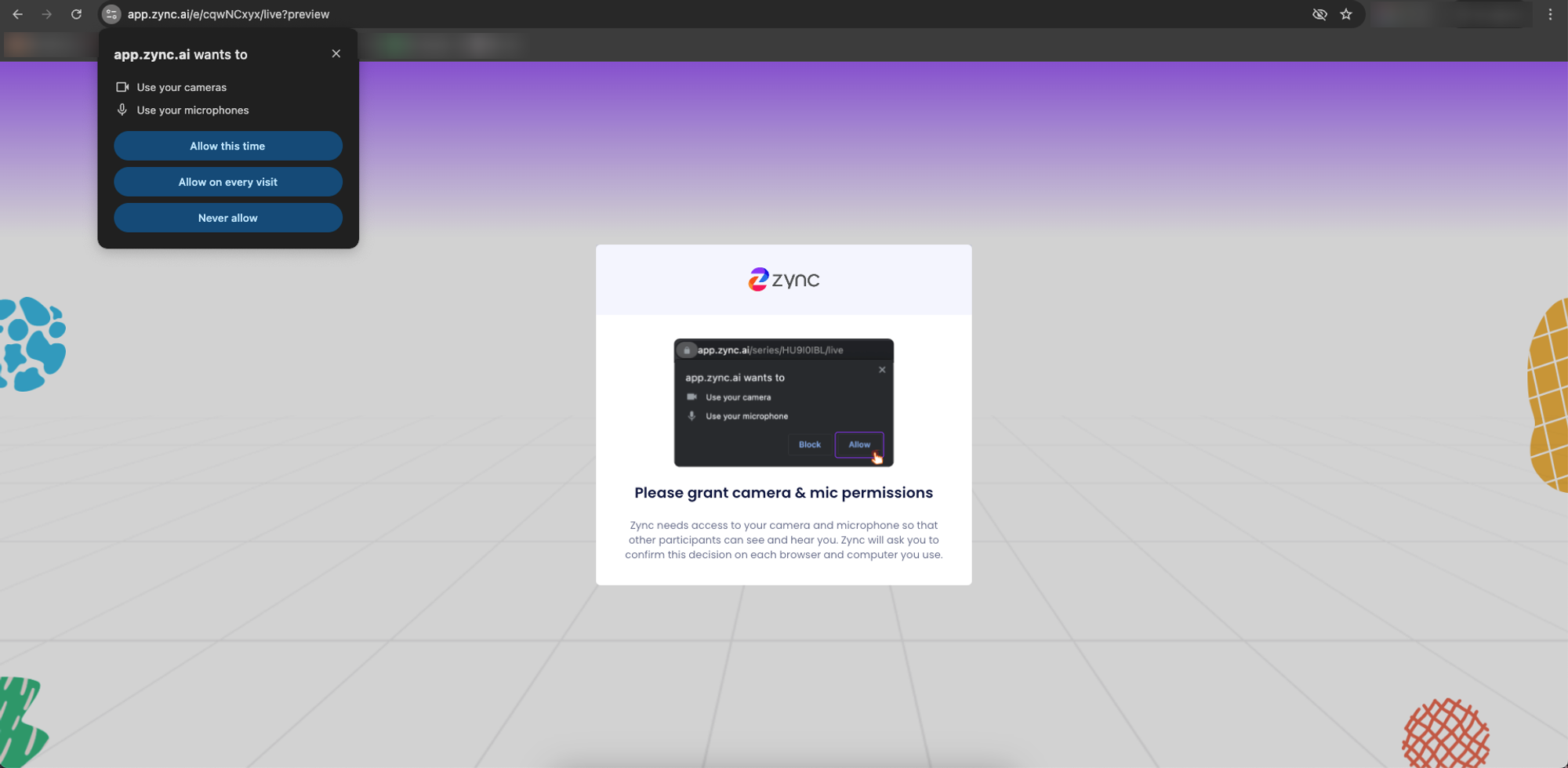
3. Click 'Join' to enter the Rehearsal Studio.
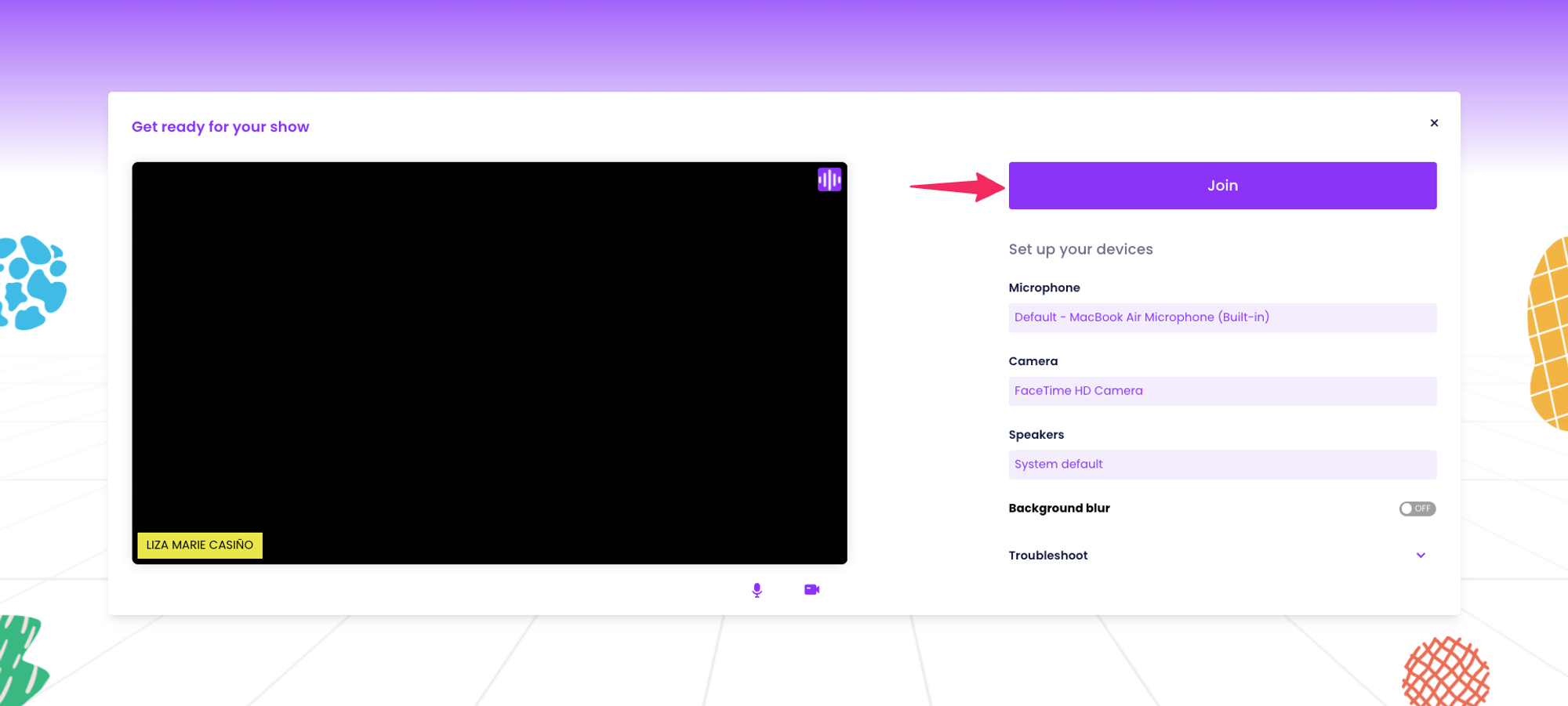
4. Click 'Next' on the 'Welcome to Zync' timeline.
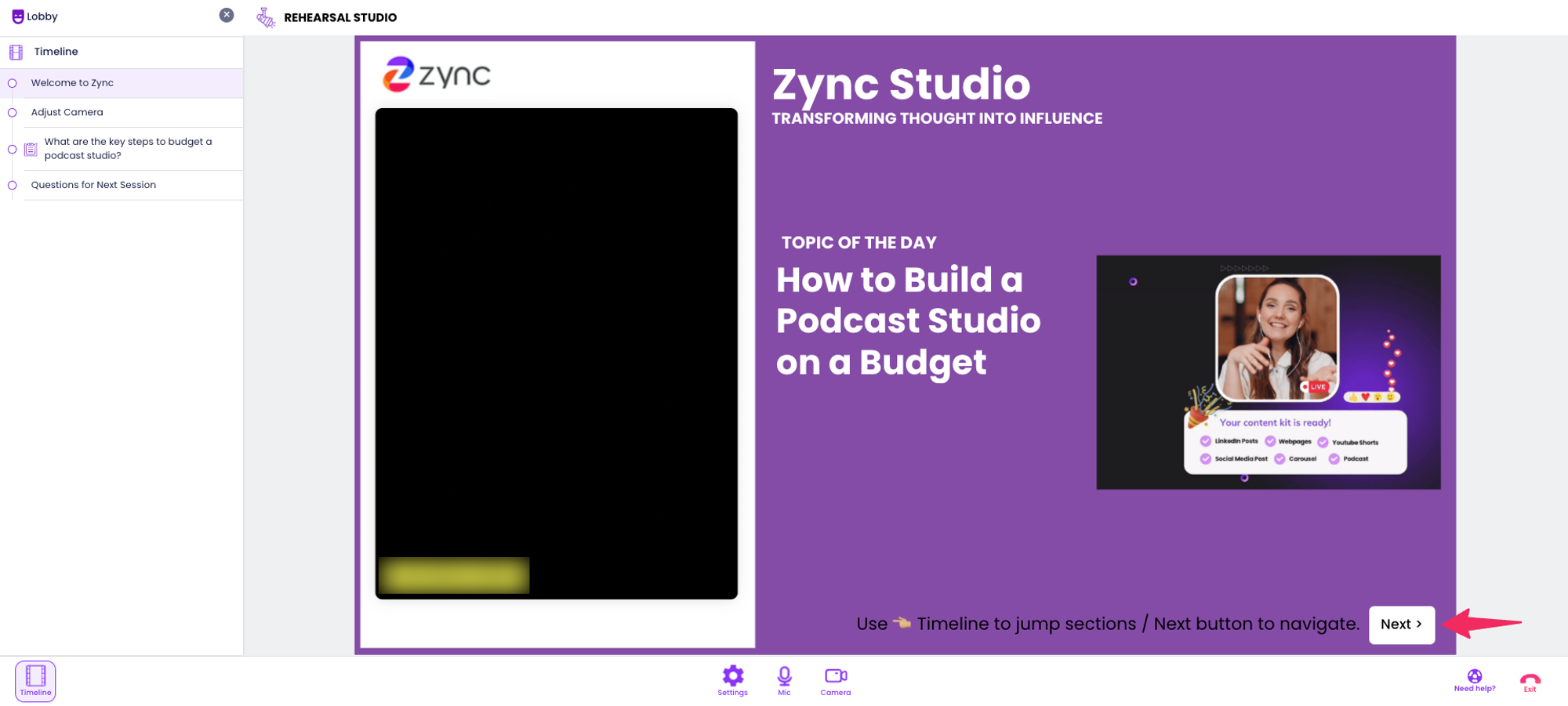
5. Adjust your camera and seating position to fit both landscape and portrait frames. Once you're ready, click 'Next.'
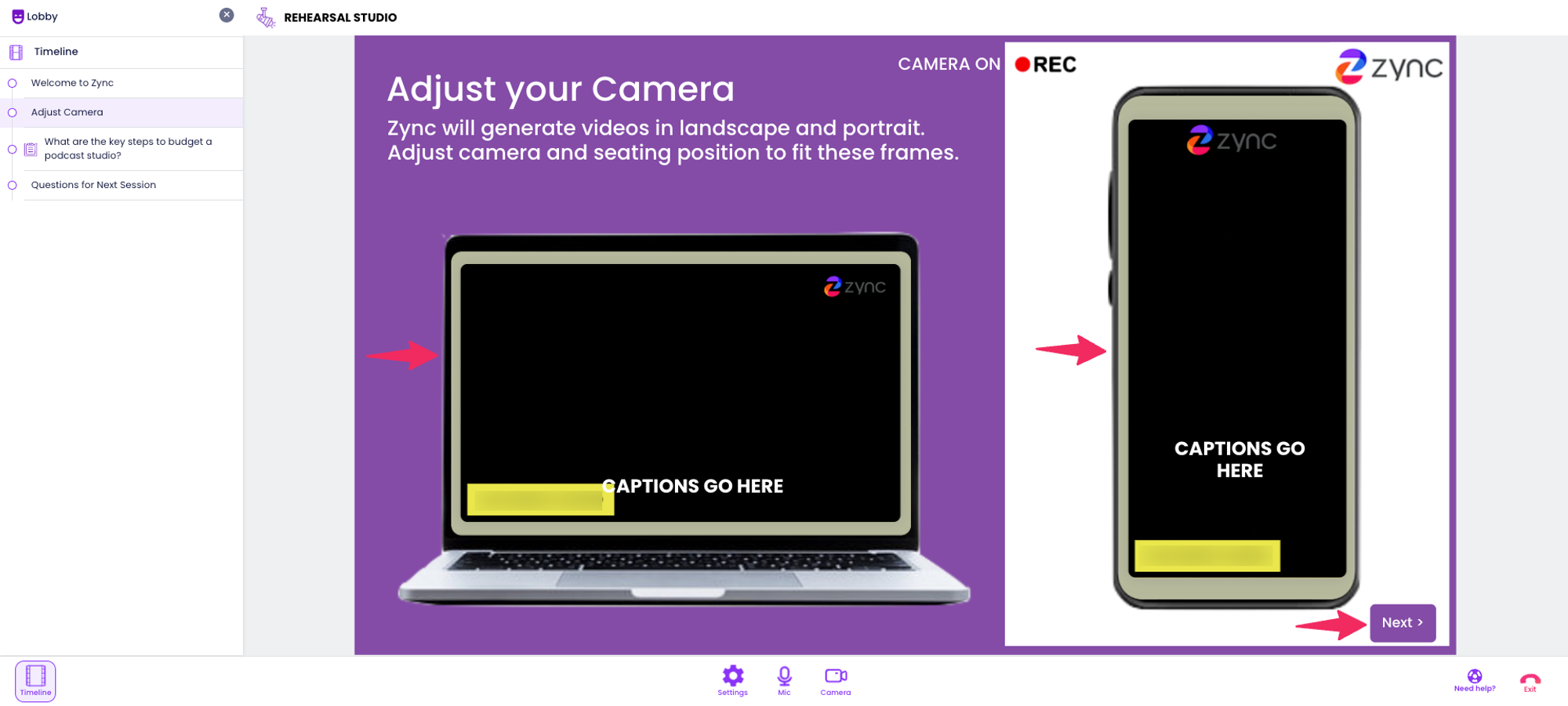
6. Review the talking points and video script to familiarize yourself with the content. Remember, you can run as many rehearsals as you like but they are not recorded. When you're done, click 'Next.'
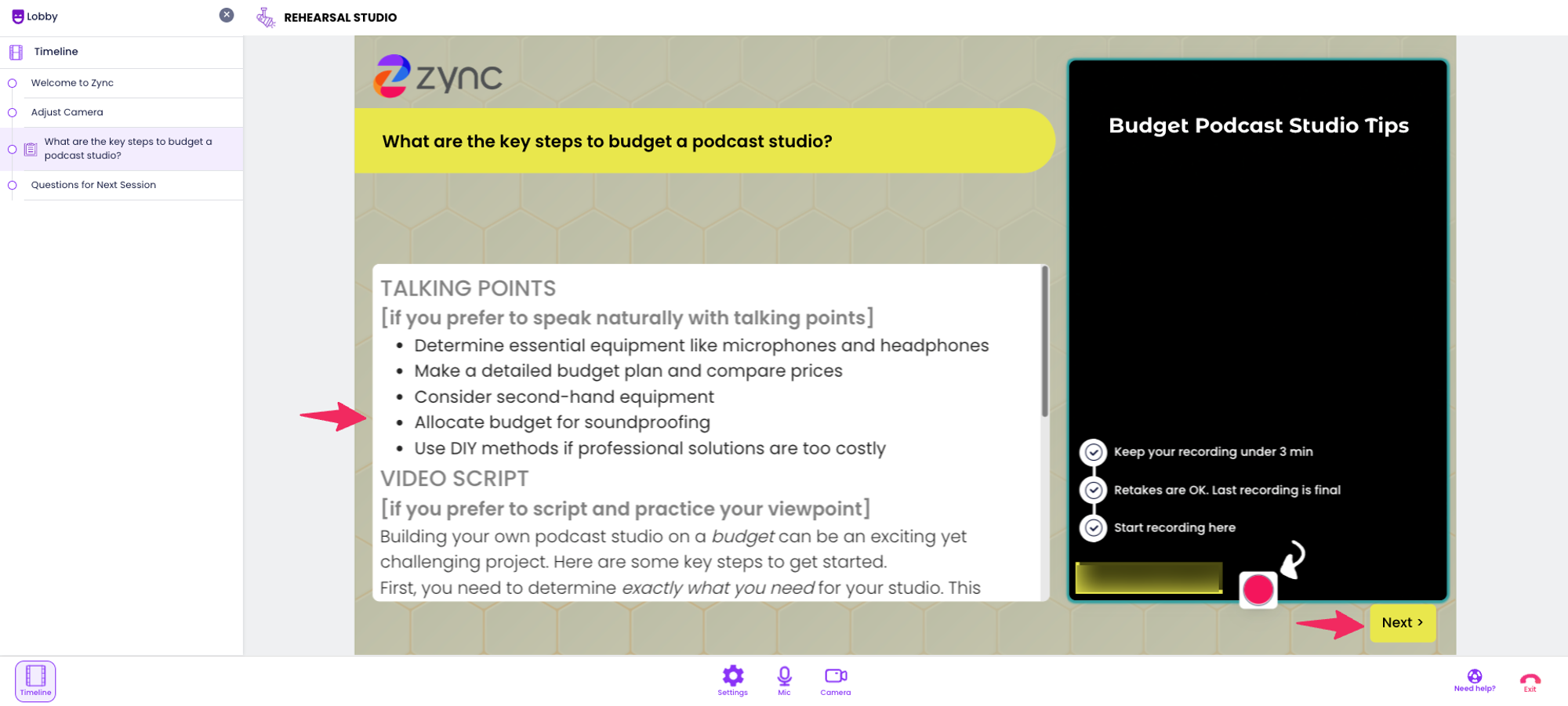
7. To end your rehearsal, click 'Exit' and then 'End Session.'