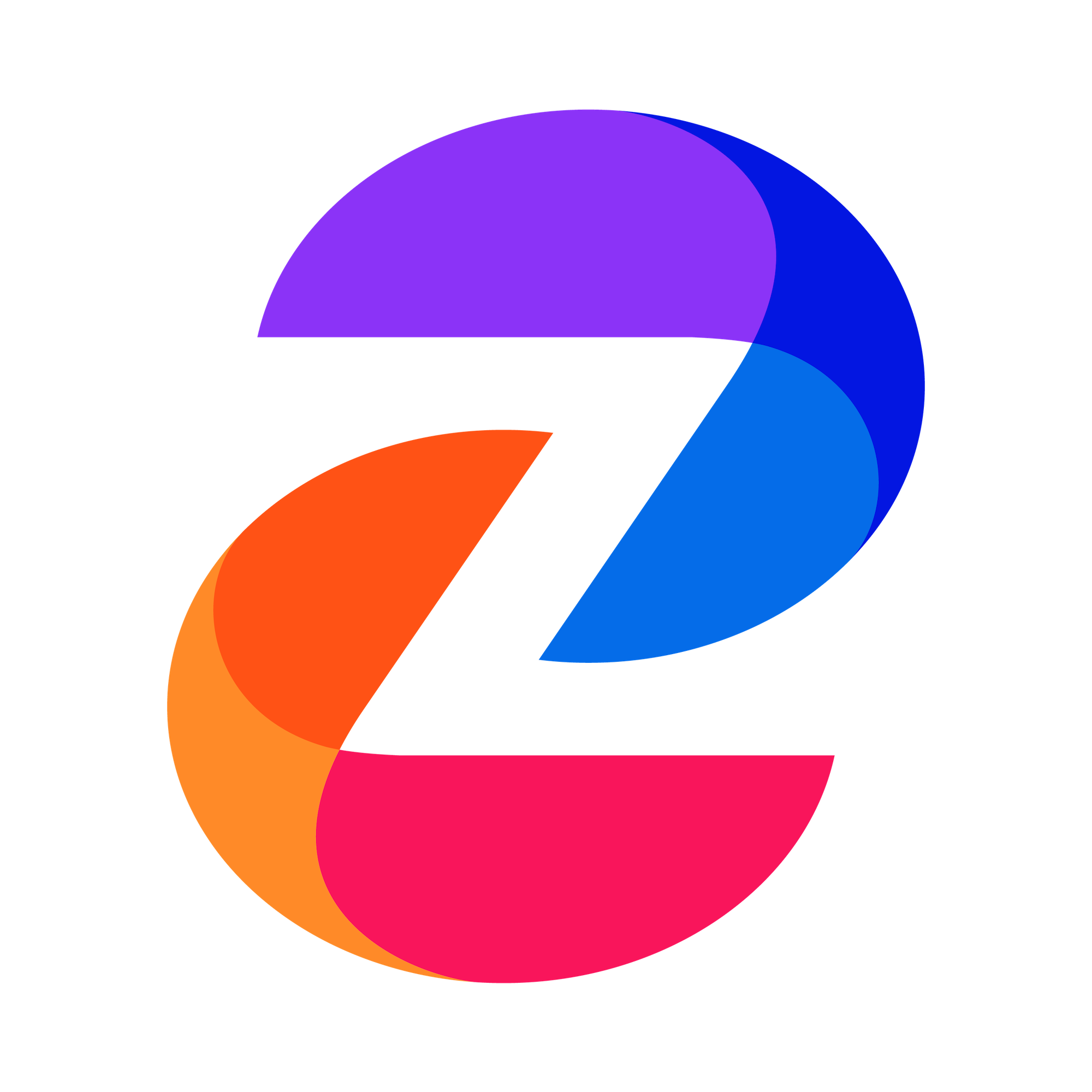Setting Up Your Account
Getting started with Zync is simple—follow these steps to set up your account and ensure your show is ready to shine with your unique branding.
Liza Marie Casiño
Last Update a year ago
1. Go to https://app.zync.ai/register and follow the steps to verify and create your account.

2. Set up your profile on the next screen, or do it later by clicking the icon in the top right corner of your dashboard (skip this if you already did it during account creation). This step is important because Zync uses your image and bio in marketing assets like episode posters.

3. Head to "Workspace Settings" (top right) to upload your brand colors and logo. This ensures Zync designs all your episodes consistently with your branding.