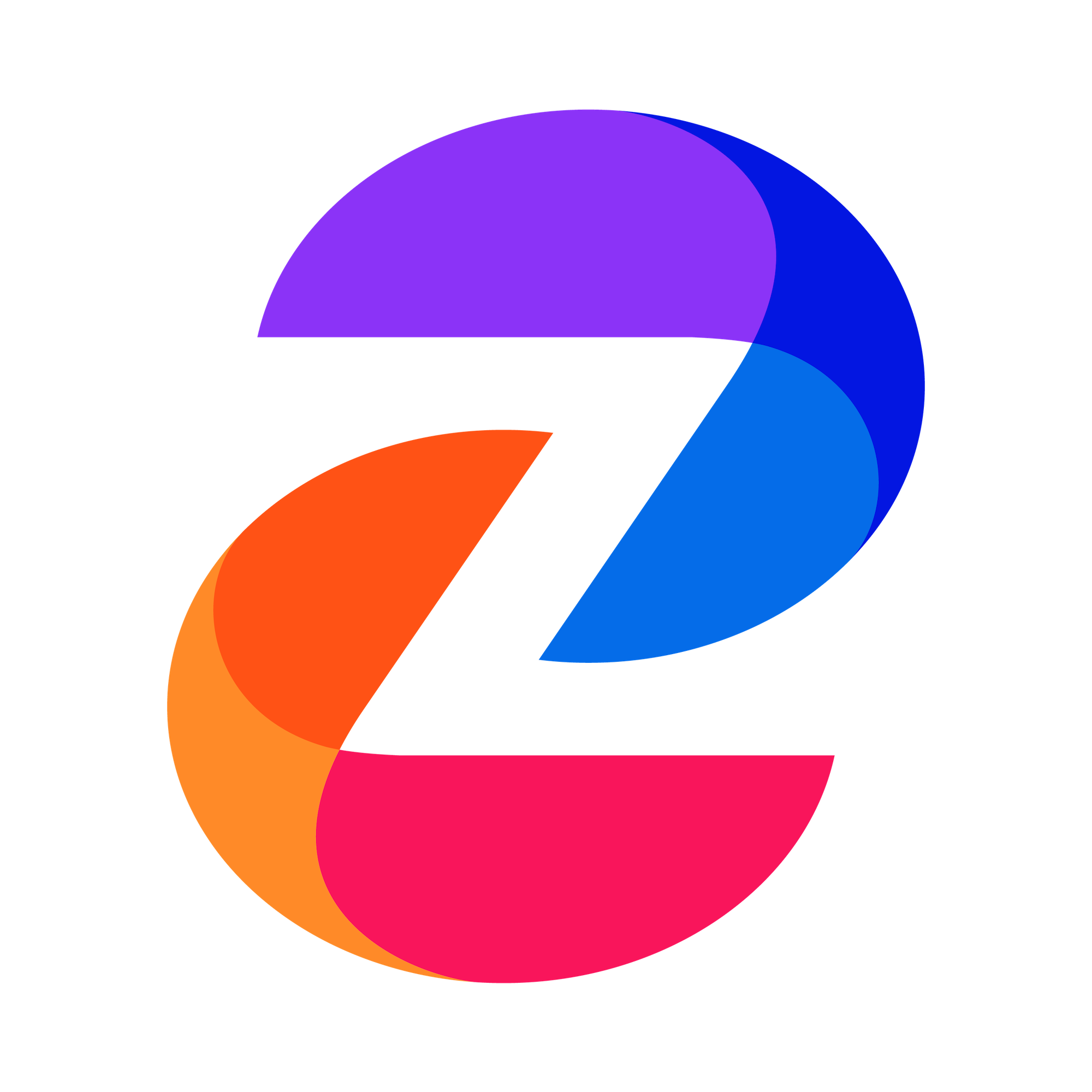Creating Your First Episode
Creating your first episode in Zync is straightforward and exciting, allowing you to focus on delivering engaging content while the platform handles the details.
Liza Marie Casiño
Last Update a year ago
1. From your Solo Studio dashboard, click "New Studio Session."

2. Choose from the options presented under "What would you like to do for your next studio session?" to select the topic for your session, then click "OK."

3. When you're ready, click 'Launch Session' to start recording. Decide whether to do a rehearsal or start recording by clicking on "Join Studio."

5. Enable camera and microphone access in your browser.


7. Click 'Next' on the 'Welcome to Zync' timeline.

8. Adjust your camera and seating position to fit both landscape and portrait frames. Once you're ready, click 'Next.'

9. Review the talking points and video script to familiarize yourself with the content. When you're done, click 'Next.'

10. To end your session, click 'Exit' and then 'End Session.'

11. In a few minutes, your content kit will be ready.