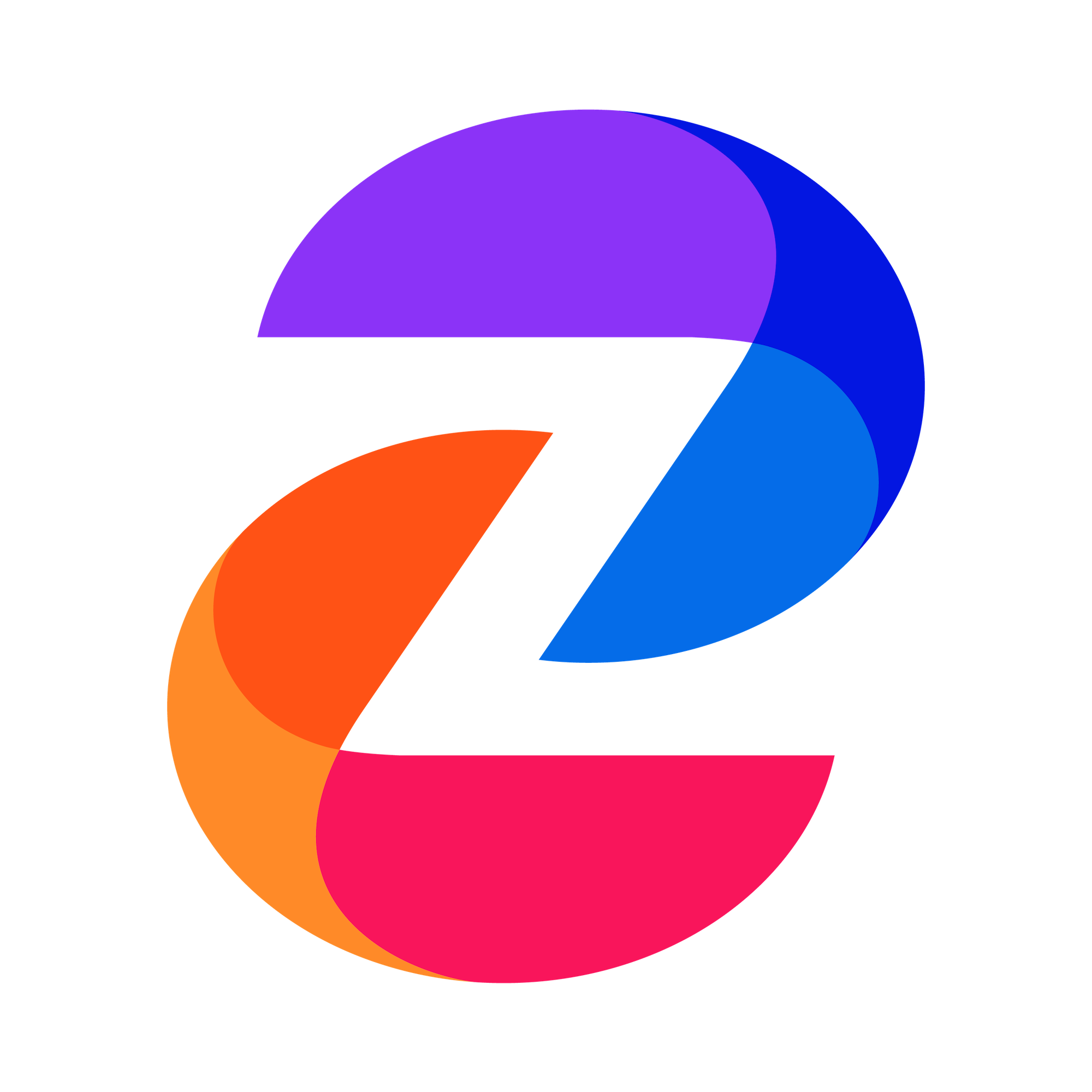Setting Up Your Account
Setting Up Your Zync Account: Getting Started on Your Talkshow Journey.
Liza Marie Casiño
Last Update a year ago

Step 1: Register at https://app.zync.ai/register -- follow the prompts to verify and create your account
Step 2: Set up your User Profile by clicking on the icon on the top right corner of your dashboard (skip if you already did this during account creation) -- This is important as Zync will use this image and bio in marketing assets like episode posters.
Step 3: Set up your Brand Kit by going to Workspace Settings (on the top right corner). This is important as Zync will use your colors and logo to design all your episodes automatically.
Step 4: Fill up your Show Settings in the Workspace Settings. This information will be used to automatically generate a show page/website